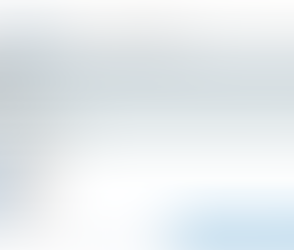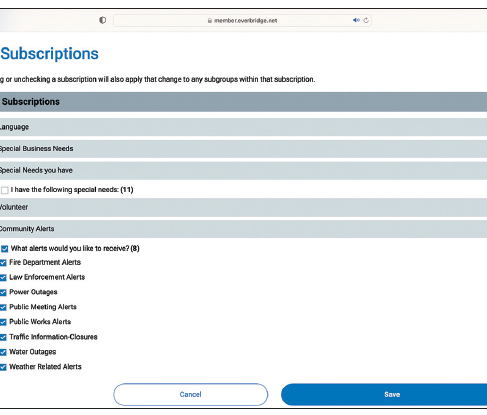Kane County’s Emergency Notification System: how to use Everbridge
- Ty Gant

- Aug 16, 2023
- 3 min read
During the recent incident involving vehicle theft and the search for a potentially armed and dangerous suspect, citizens of Kanab saw a sudden increase in police presence, including those with assault rifles, tactical gear and a helicopter for aerial pursuit. A dramatic showing of law enforcement stirred questions in many of the citizens; Kane County has made use of a system designed to help answer those questions in real time, helping citizens stay informed and respond effectively to emergency situations.
Kane County’s Emergency Services make use of a system called Everbridge, which is designed to facilitate clear and efficient communication in moments of crisis. Everbridge is a free service for which citizens can sign up straight from the County’s website, and customize what sorts of alerts they’d like to receive and by what means.
To sign up for Everbridge, open up Kane County’s website at kane.utah.gov. Then type “Everbridge” into the search bar (outlined in red in the photo below) and click the “Everbridge Emergency Notification” result in the center of your page - this will take you to Everbridge’s login page. From here, you can log in if you have an account, but for the purposes of this tutorial we’re going to assume the creation of a new account, so click “Create account” below the login bars.
Once you’re here, you’ll be prompted for name, address, and a username and password - be sure to use a username and password you’ll remember, or write it down somewhere you’ll be able to access it without making it widely available. As you’re filling in your information on this page, it’s very important that you fill in accurate contact information - that’s sort of the whole point of all this. Your options are email, cell phone, text, and home phone. While you only need one to use Everbridge, you can sign up for any number of contact methods and you’ll receive information via each of them.
The next prompt you’ll receive is a critical one, so it will be pictured with this article. The “My Subscriptions” screen determines what sorts of information you receive via Everbridge; if anyone with Everbridge has received different information from another Everbridge user and wondered why, this screen is why. There are five overall categories, and each one has drop down menus - accessed by clicking on the arrows to the left of the category name - with another dropdown menu nested inside that will let you customize the specific alerts you want to receive. The example photo is subscribed to all “community alert” category items, which includes things like law enforcement, fire response, flooding and more.
Once you have subscribed to the Everbridge items you wish to receive notifications for, and you have provided your preferred method of contact, your account should be complete. You can hit save and you’re done. If you wish to change or update your information, you can access your Everbridge account by these exact same methods, just Sign In at the account page rather than create new accounts.
Citizens in Kane County can expect most Everbridge announcements to come from the County’s Emergency Services Manager, Alan Alldredge, though some may come from other departments or officers depending on the nature of the emergency. The Emergency Services office can be contacted with further questions via their page on the County website.